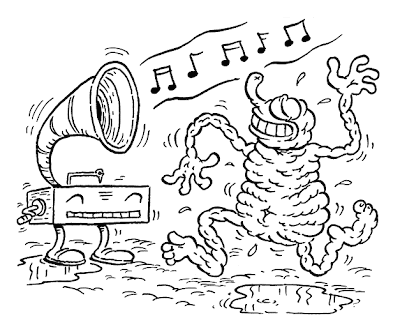
I'm currently putting the final touches on my 2-page comic for ARGH! #6, so I thought I'd offer up a panel as a teaser. You may have seen this character in a recent post—some of you even asked how he ended up in his physical predicament. You'll find out more in this latest comic. Also featured is the gramophone that introduces my website, Jinx the Monkey.
I should point any new-comers over to the ARGH! website, which also acts as a blog of sorts. Félix has great news: ARGH! has been nominated again for the 27° Salón del Comic de Barcelona! Mejor revista española de o sobre cómic del 2008 (or Best Spanish Comic Magazine of 2008). I will keep you posted on any further news.
Also, here's a quick link to all my posts related to ARGH! (including previous comics).








11 comments:
Your tease sure worked! I really must know what's going on in this awesome meeting of Beef Jerky Man and uuuhhh.... Gramophone Guy. Best of luck on the award nomination, looks like an incredible book!
AWESOME! Great inks, Bob! Your work is always FUN.
The animation you posted below is phenomenal too. You've got a great color sense, and everything was really appealing.
I loved your BG's and I recall you said you use traditional textures composited over your ART RAGE paintings. I was wondering how you specifically go about compositing them. In Photoshop, do you set the texture layer to multiply and bump down the opacity? If you're willing to share your tricks, I'd really appreciate it!
You rule!
Too cool man! Can't wait to see the finished comic!
Thanks! Working on coloring it all tonight.
Chris Allison: Thanks and glad you liked them! The animations were fun to create, even though they had an absurdly fast turnaround. It helped that they were pretty short.
As far as the textures go, you have the right idea. I pulled my spatter scans into Photoshop and messed with different layer settings, though Multiply rarely worked the way I wanted to. It was somewhat accidental and experimental, but I recall Overlay working well most of the time. It all depended on what effect I was going for, and in what way I wanted to messy things up. And yes, the opacity was bumped down quite a bit.
hi Bob,
i love the line you use.
i take it that the comic panels are drawn in Flash as vectors and then imported in Photoshop for the final colour work.
cheers
Ed
Hi Ed! I am a man of contradictions. I love inking and drawing in Flash, but when it comes my comics, I still to prefer to work on paper with real pen and ink in hand. So, this drawing was inked with a pen nib, scanned as raster, and I'm now coloring in Photoshop.
I have drawn comics in Flash before, though primarily because they needed to be programmed (and we work primarily digitally at FableVision).
thanks Bob.
just a quick question on your photoshop colouring.
when you colour your comic book line art in photoshop do you have the line as aliased black and white bitmap or anti-aliased grayscale.
i find its easier to select closed areas when its b/w bitmap. its looks strange on the screen due to the jaggy edges but i have heard it prints out fine as long as the resolution is at least 300dpi.
cheers
Hi Ed,
I know people that go both ways. I have delivered black and white bitmap artwork to NickMag when they color my SpongeBob comics, but typically I color my comics by hand with the lineart as anti-aliased grayscale. I color underneath on another layer, typically. Line layer set to multiply, or I'll delete all the white so I can change the color of the line by locking the layer transparency.
Also because most of my lineart doesn't have a perfectly closed edge. I'm not sure if this is the best approach (or fastest), but its how I've always worked.
hi Bob,
many thanks for sharing your work process.
a few months ago i came across
http://www.tonycliff.com/tutorials/
he colours using adjustment layers so he basically painting either black or white on a mask which reveals the colour.
on his site there's a downloadable action where it gets rid of any blue col-erase line. the action also puts your black line work on a separate transparent layer.
regards
Eddy
Your inks is great.
I'm curious to see the final book.
Congrats
Thanks, Fabian! I'll do another post when I know the release date for Spain. I know Félix Diaz is working with his printer right now.
And thanks for stopping by, Pedro! I really like those backgrounds you posted today and dig your characters. Definitely give ArtRage a try. The demo is free to download. Everyone should try it!
Post a Comment